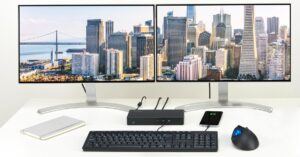Are you looking for the best Docking Station 2024 for your work in Dubai? Let us tell you which Docking Station will be right for you. Docking Station is a way to expand the capabilities of your laptop. These devices connect to your laptop and provide additional ports for monitors, keyboards, and other external devices.
Best Computer Docks

- Ugreen Revodok Pro USB-C Docking Station: This is the best docking station in 2024. Which provides the best balance of features and price. It has multiple ports including USB-C, USB-A, HDMI, and Ethernet. It provides up to 100W of power. If you want to know about the best laptop docking stations then read this blog.
| Feature | Revodok Pro 209 | Revodok Pro 312 | Revodok Pro 313 (13-in-1) |
| Model Number | 209 | 312 | 313 |
| Ports | 2x HDMI, 2x DP, 1x USB-C 10Gbps, 2x USB-A 3.0, 1x RJ45 Gigabit Ethernet, SD/TF Card Reader | 2x HDMI, 1x DP, 1x USB-C 10Gbps, 3x USB-A 3.0, 1x RJ45 Gigabit Ethernet, SD/TF Card Reader | 2x HDMI, 1x DP, 1x USB-C 10Gbps (data only), 2x USB-A 10Gbps, 2x USB-A 3.0, 1x RJ45 Gigabit Ethernet, SD/TF Card Reader, 3.5mm Jack |
| Video Output | Dual 4K@60Hz | Triple 8K@30Hz (via HDMI, DP, and USB-C) | Dual 4K@60Hz |
| Power Delivery | 100W USB-C PD | 100W USB-C PD | 100W USB-C PD |
| Ethernet | Gigabit Ethernet | Gigabit Ethernet | Gigabit Ethernet |
- CalDigit TS4 Thunderbolt 4 Dock: This docking station is a bit expensive. It has Thunderbolt 4 ports that transfer data up to 40Gbps and supports up to 90W power. It includes several ports including USB-A, HDMI, DisplayPort, and Ethernet.
| Feature | Specification |
| Interface | 18 Ports of connectivity.Charge your laptop up to 98 watts.Three Thunderbolt 4 (40Gb/s) Ports.Supports a Single Display up to 8K or up to Dual 6K 60Hz Displays.Five USB-A (10Gb/s) Ports.Three USB-C (10Gb/s) Ports.One of the USB-C Ports outputs 20W for fast charging.One SD & one microSD 4.0 UHS-II Card Reader.One DisplayPort 1.4 Port.One 2.5 Gigabit Ethernet Port. |
| Power Delivery | 98W |
| Minimum System Requirements | macOS 11.4 (Big Sur) or above Windows 10 (20H2) or above Thunderbolt 4, Thunderbolt 3, USB-C (USB4), or USB-C compatible computer |
| Size & Weight | Height: 5.55” (141.0mm) Width: 1.65” (42.0mm) Length: 4.46” (113.0mm) Weight: 1.41 lbs (0.64kg) |
| In the Box | CalDigit TS4 Thunderbolt Dock, Power adapter, Power cord, Thunderbolt 4 cable, Rubber feet strips |
| Warranty | 2 Years |
Best Triple Monitor Docking Station 2024

- Kensington SD5700T Thunderbolt 4 Dock: This Kensington SD5700T docking station delivers fast data transfer and supports Thunderbolt 4 for high resolution displays. It gives up to 90W power to your laptop. It includes USB-A ports, a gigabit ethernet port a UHS-II SD 4.0 card reader, and a 3.5mm audio combo jack. If you want to know about the docking station benefits then read this blog.
- Plugable USB-C 4K Triple Display Docking Station: This Plugable USB-C 4K Triple Display Docking Station is a great option for those looking for a budget. With this you can use 3 monitors simultaneously. It includes a good number of USB-A, USB-C, and Ethernet ports.
10 Reasons to Use a Laptop Docking Station 2024

- Enhanced productivity: It keeps your workflow streamlined by connecting multiple peripherals like monitors, keyboards, and mice to your laptop.
- One-Cable Wonder: With this, you can avoid the tangling of cables. You can connect your laptop to multiple devices with a single connection to the dock.
- Monitor Magic: You can connect all the monitors together and increase your productivity. Docking stations can handle two or three monitors for a single work area.
- Ergonomic Edge: Docking stations can raise the height of your laptop for a comfortable viewing position and reduce neck strain.
- Improved ergonomics: Set up an ergonomic workstation with adjustable monitor heights and keyboard angles for comfortable long-term use.
- Charging convenience: Now you do not need to connect the charger again and again. Keep your laptop charged while working by connecting it to the docking station.
- Data transfer speed: The high-speed ports on your docking station allow fast data transfer between your laptop and external devices.
- Network connectivity: Access wired internet connections for faster and more reliable network access.
- Simplified setup: Reduce setup time and streamline your daily routine with a docking station that offers plug-and-play functionality.
- Future-Proof Flex: Docking stations are compatible with many laptops, protecting your investment.
Should I Use a Docking Station For Gaming?
A docking station can connect multiple monitors and keyboards, mice to your gaming laptop and expand your gaming setup. Which is very good for your gaming setup.