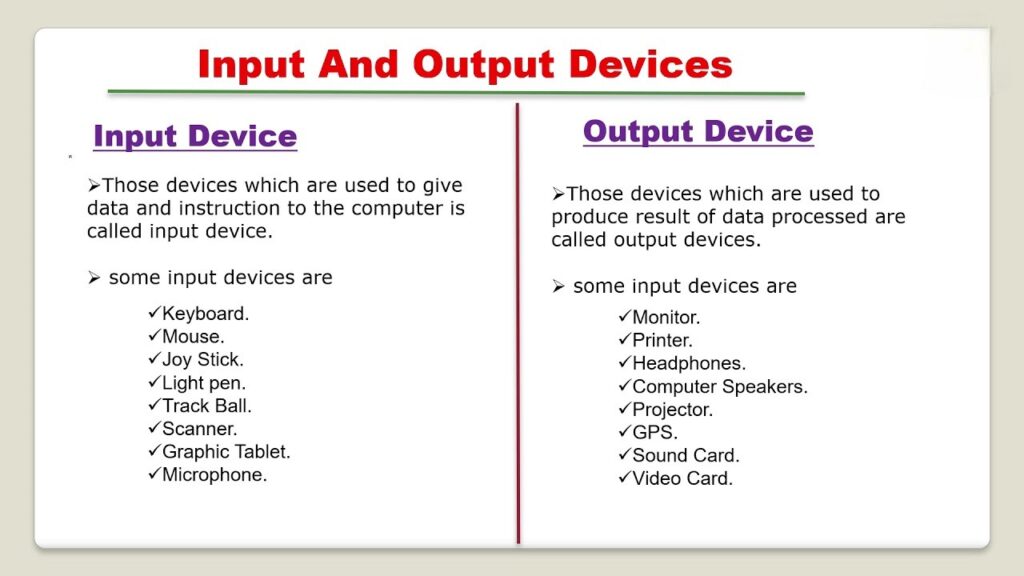In Dubai, UAE, Computer input device and output devices facilitate interaction with digital systems, such as keyboards and mice, enabling users to convey commands and information. Meanwhile, output devices like monitors and printers in this vibrant city-state play a crucial role by presenting processed data and producing tangible results, enhancing the technological landscape of Dubai and contributing to the UAE’s dynamic progress in information technology.
I. Input And Output Devices List
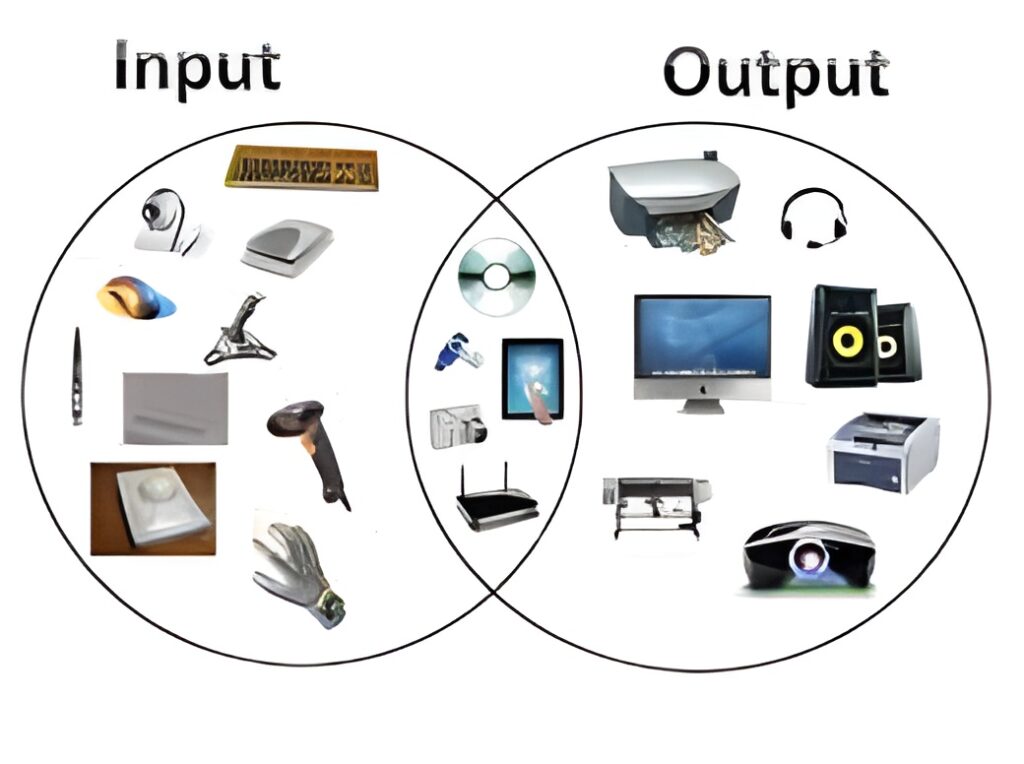
1. Input Devices:
- Keyboard: Standard input for text and commands.
- Mouse: Enables cursor movement and clicking.
- Scanner: Converts physical documents into digital format.
- Webcam: Captures video for conferencing or recording.
2. Output Devices:
- Monitor: Displays visual output from the computer.
- Printer: Produces hard copies of digital documents.
- Speakers: Outputs audio for music, videos, and more.
- Projector: Displays large-scale visuals for presentations.
II. Output Devices of Computer
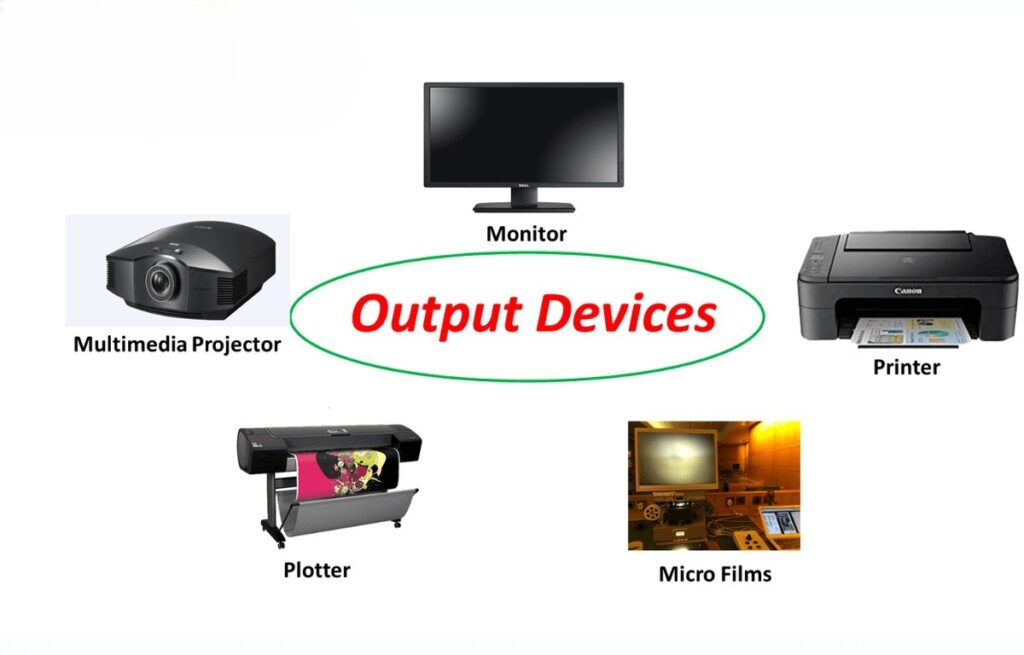
1. Monitor: The most used Computer input device and output devices is the monitor. Users are able to interact with the computer and view the outcomes of their activities as it presents the processed data on a screen.
2. Printer: A device employed to transform digital documents into tangible counterparts is the printer. It can print text, images, and graphics on paper, allowing users to share information or store it for future reference.
3. Speakers: Speakers produce sound, allowing users to hear audio files, music, and other types of multimedia content. They can be built into the computer or connected as external devices.
4. Headphones: Headphones are similar to speakers, but they are used for personal listening. Elevating auditory encounters, these devices craft a cocoon of immersive sound, skillfully tuning out the hustle of ambient noise, enabling users to immerse themselves wholly in the sonic tapestry before them.
5. Projector: The projector displays images or videos on a large screen, making them easier to see for a group of people.
7. Plotter: The plotter is a specialized output device that produces high-quality, large-format drawings or diagrams.
8. Braille Embosser: The braille embosser translates text into braille characters, allowing blind or visually impaired users to read and access information.
9. Haptic Devices: Haptic devices provide feedback to the user through touch, allowing them to interact with the Computer input device and output devices more intuitively. Widely embraced in the realms of virtual reality and gaming these devices find common ground, seamlessly intertwining with immersive experiences and interactive adventures.
III. Input And Output Devices of Computer Difference
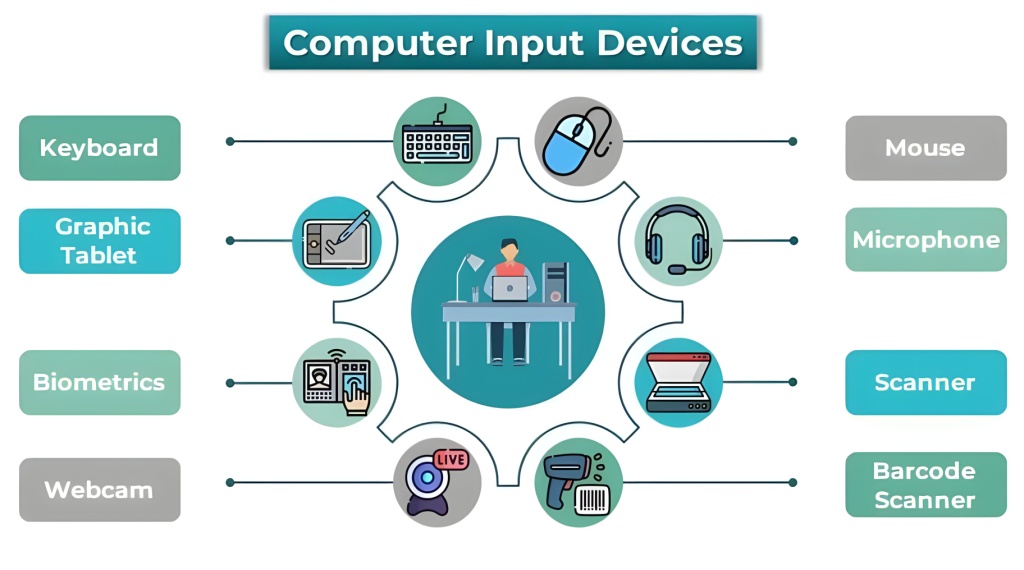
1. Input Devices
- Purpose: Provide a means for users to enter data and instructions into a computer system
- Examples: Keyboard, mouse, touchscreen, scanner, microphone, joystick
- Function: Convert user input into a form understandable by the computer, typically binary code
- User-controlled: Users actively operate input devices to provide input
2. Output Devices
- Purpose: Present processed information and results to the user
- Examples: Monitor, printer, speakers, projector
- Function: Convert binary data into a form perceivable by humans, such as visual, auditory, or tactile representations
- Computer-controlled: Computer input device and output devices receive data from the computer for display or output
3. Key Differences:
- The direction of data flow: Data streams from input devices to the computer, while output devices gracefully catch the flowing information from the computer.
- User control: Computer input device and output devices are directly controlled by the user’s actions, while output devices are controlled by the computer’s processing.
- Data transformation: Computer input device and output devices translate user input into machine-readable form, while output devices convert machine-readable data into human-perceivable form.
A. Can You Name 10 Common Output Devices?
Certainly! Common output devices include monitors, printers, speakers, headphones, projectors, plotters, sound cards, tactile feedback devices (such as vibrating controllers), and light pens. These devices display or produce information in various forms, like visual, auditory, or tactile outputs, allowing users to interact with and perceive data from computers and other electronic devices.