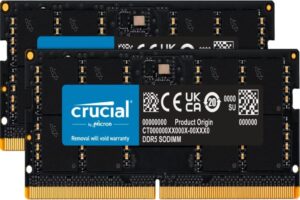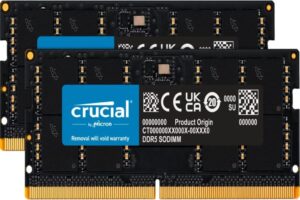Best RAM for PC:
Desktop 🖥️ RAM ( Random Access Memory ) is a main part that plays an important role in increasing your computer’s🖥️ performance and speed. As a user, understanding the importance of RAM and examining optimizing its usage can be necessary to improve your computer’s speed and multitasking abilities. In this blog, we” ll explore and Explain which RAM is good for a computer Why RAM we need more in PC, and how to optimize it for a smoother computing experience.

What is Desktop RAM?
RAM ( Random Access Memory ) is a form of computer memory that allows the data to be operated much faster by the CPU. It is not like permanent storage like hard drives and SSDs RAM is volatile, meaning its contents are clear when the computer is powered off. When you run the applications on a computer, they are loaded into RAM for faster execution, reducing the delay on slower storage devices.

The Significance of Ample RAM:
Having a minimum amount of RAM is critical for different types of computing tasks. Whether you’re browsing the web, working with large files, playing video games, or editing multimedia, having more RAM makes sure a smoother and more responsive experience. Insufficient RAM lead to slow performance, lagging applications, and even system crashes.
Desktop RAM: Choosing the Right RAM:
When upgrading or building a desktop PC, Choosing the right RAM is important. Consider the following factors:
Capacity: When you are upgrading your PC Aim for at least 8GB for general use, 16GB for moderate multitasking, and 32GB or more for resource-intensive tasks like video editing or gaming.
Type: In today’s modern generation DDR4 is the most common and fastest type of RAM for modern computers.
Speed: Higher clock speeds improve performance, but make sure your motherboard supports them.
RAM Optimization for Performance: To make sure your RAM operates at its full potential, follow these optimization tips:
Close Unnecessary Applications: Running more applications simultaneously at a time consumes RAM. Close irregular programs to free up memory.
Clear Cache and Temporary Files: After doing the work completion Regular clear cache and non-permanent files to free up valuable RAM space.
Disable Startup Programs: Limit the number of programs that automatically start with your computer to save RAM during boot-up.
Update Software and Drivers: Keep your operating system and drivers up to date to make sure efficient RAM usage.
RAM Compatibility and Upgrading:
Before upgrading your RAM, check your computer’s motherboard features to make sure of compatibility with the new RAM modules. Mixing RAM with different speeds or capacities may lead to stability issues, so it’s best to use identical modules.

RAM for Gaming Enthusiasts:
Gamers often demand higher performance from their systems. To optimize RAM for gaming:
Opt for Higher Capacity: 16GB or more is recommended for seamless gameplay.
Check Game Requirements: Some games specify minimum RAM requirements; ensure your system meets or exceeds them.
Close Background Processes: Prioritize gaming performance by closing unnecessary background applications.
How much RAM does a desktop need?
The estimated amount of RAM for a desktop depends on various uses if you are a content creator, gamer, or video editor that depends on which purpose use for RAM. For general tasks, 8GB is enough, while 16 GB is recommended for multitasking and light gaming. For high tasks like video editing or gaming, opt for 32GB or more for optimal performance.

Which RAM is best for a PC?
When choosing RAM for your PC, examine factors fo like capacity, type (DDR4 is popular), clock speed, and compatibility with your motherhood, Invest wisely to experience smoother multitasking, faster applications, and increase overall performance.
Conclusion:
Desktop🖥️ RAM is a crucial element that significantly affects your computer’s performance. You may improve your computer experience and complete tasks more successfully by being aware of its significance and making the most use of it. You can increase the capacity of your desktop 🖥️ computer’s RAM and realize its full potential by using the suggestion provided in this tutorial, regardless of whether you’re a casual user, a creative professional, or an ardent gamer. For good performance and a more comfortable computing experience, keep your system up to date, choose the appropriate RAM, and optimize its use.
Check out – Best Battle Royale Games In Dubai
Check out – What Ram Do You Need for Gaming?