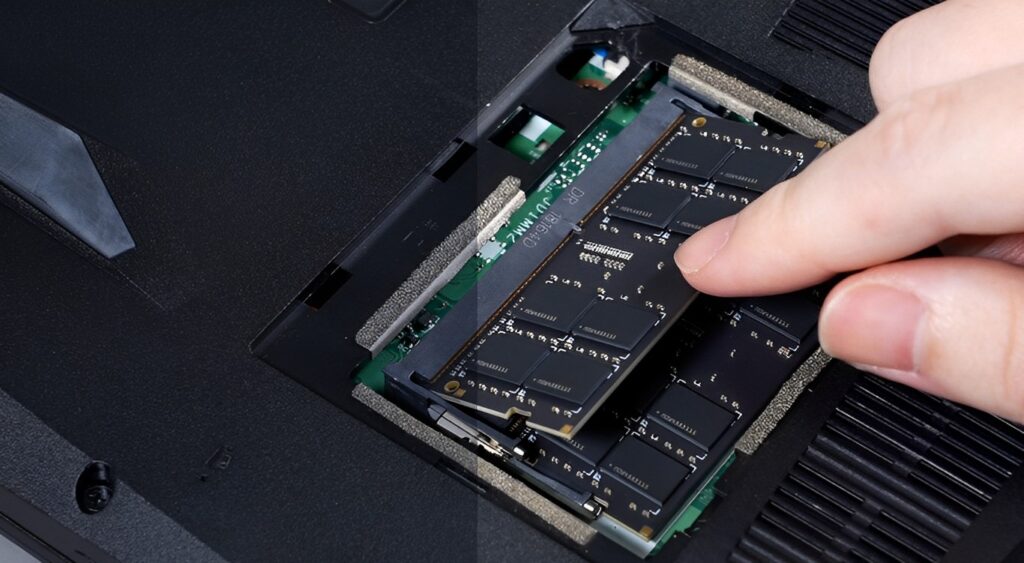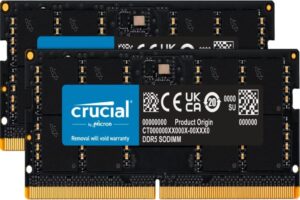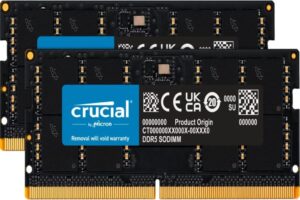Laptop Memory Upgrades Empower your device by enhancing its RAM capacity, orchestrating a harmonious dance of multitasking finesse. Watch in awe as applications materialize instantaneously, while your laptop exudes a newfound nimbleness. Whether you’re rekindling life into a battle-tested companion or propelling a contemporary wonder to greater heights, this cost-effective transformation infuses vigor into every keystroke. Prepare to ascend the pinnacle of user contentment, while productivity reaches unprecedented artistic expression.
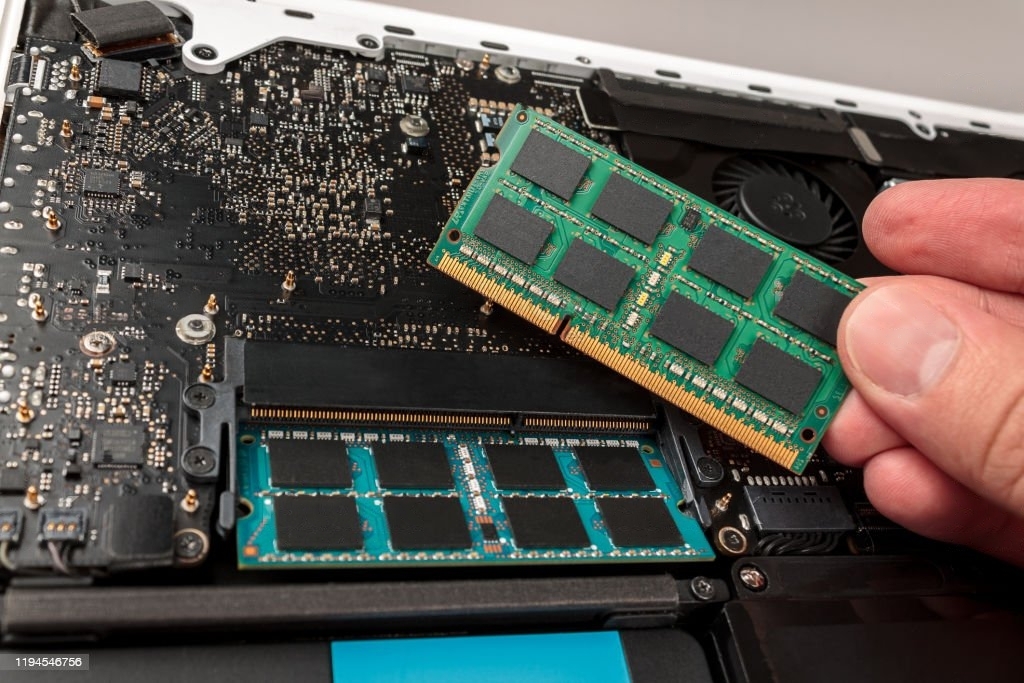
Desktop and Laptop Computer Memory
A high-performing laptop is important in the fast-paced digital era. Your laptop memory is one important component that significantly impacts your laptop’s speed and responsively it operates. We will explore the importance of laptop memory and how optimizing it may greatly enhance the performance of your computer in this thorough guide. Understanding and optimizing your laptop memory can make a world of difference. Let’s explore and discover how to maximize your laptop’s potential!
The Basics of Laptop Memory:
Let’s we will discuss the basics of laptop memory. The Laptop memory, also known as RAM (Random Access Memory), is where your computer stores all data of the computer that it needs to access quickly. It serves as a non-permanent workspace for running applications and processes. The laptop provides smoother and faster speed it can handle multiple tasks simultaneously
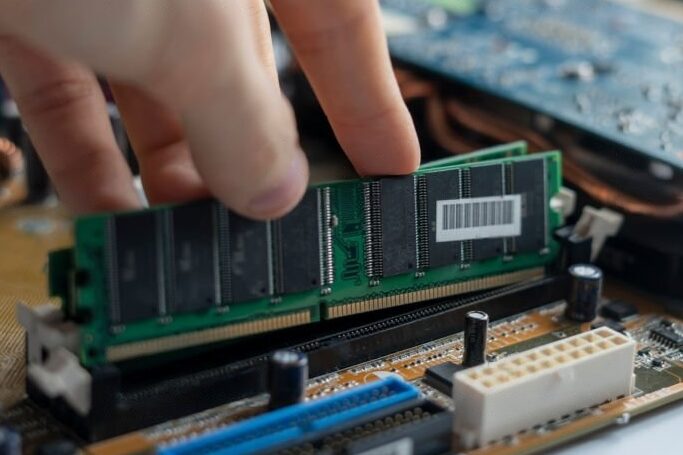
.
Importance of Upgrading Your Laptop Memory:
When you are facing experience of slowdowns or performance issues on your laptop. Upgrading your laptop’s memory can be a game-changer.
The laptop’s memory allows you to operate resources of intensive tasks, such as photo/video editing gaming, or running complex software, with ease. Increases memory capacity gives better multitasking, faster data transfer, and improved overall user experience.
Selecting the Right Laptop Memory:
When upgrading your laptop’s memory, it’s crucial to choose the right type and capacity. DDR4 Ram memory supports more laptops today but DDR3 is outdated and still use DDR3. Check your laptop’s specifications and opt for the highest compatible RAM capacity. A basic rule for a laptop’s memory is giving you high speed when you upgrade your laptop’s memory to at least 8 GB of RAM for basic tasks and 16GB or more for demanding applications.
.
Clear Unnecessary Programs:
Close unnecessary background programs that consume memory. Use the Task Manager (Ctrl + Shift + Esc) to identify and shut down resource-hungry applications.
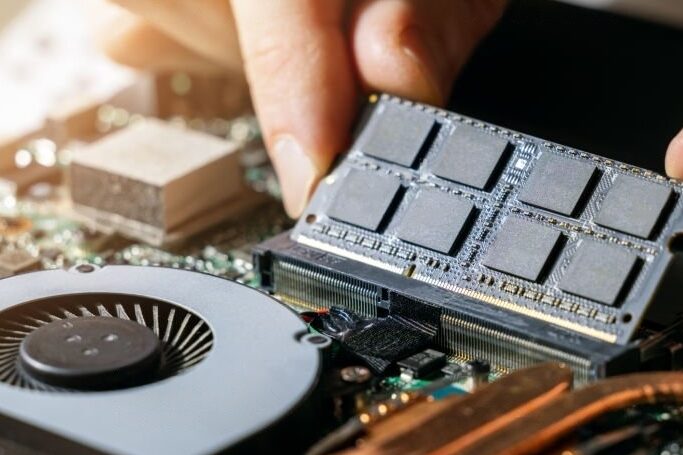
Disable Startup Programs:
Prevent unwanted applications from launching at startup, consuming valuable memory resources. Go to Task Manager > Startup to disable them.
Keep Your System Updated:
When you regularly update your operating system and drives. It gives you good performance improvements and that update fixes the bug that can positively impact memory usage.
Use a Reliable Antivirus:
- Protect your laptop from malware that may use memory illicitly. A reliable antivirus ensures smoother operations without hidden threats.
- Utilize ReadyBoost (Windows):
- If you have a low-RAM laptop, use ReadyBoost to increase memory using a USB drive. Windows can use the drive as additional RAM, enhancing performance.
- Adjust Virtual Memory (Pagefile):
- Increase your laptop’s virtual memory (pagefile) to complement physical RAM. Your operating system manages all this, but you can check it manually for better performance.
Test and Monitor Performance:
After optimizing your RAM, conduct performance tests to measure improvements. Use benchmarking tools to evaluate speed and responsiveness gains.
What is a good RAM for a laptop?
Increase your laptop’s performance with the best RAM upgrade! A good laptop RAM makes sure to give smooth multitasking, faster data access, and improved it gives overall user experience. We recommend you go for DDR4 RAM with at least 8GB Capacity for basic tasks, while 16 GB or more is ideal for high-demanding applications like gaming and content creation. Upgrading your laptop’s RAM can be a game-changer, making resource-high tasks a breeze.
How much memory is on a laptop?
Laptop memory depends on the model and configuration. Most laptops come with a standard memory capacity of 4GB or 8GB, This ram is suitable for daily tasks like web browsing and word processing. There are many demanding applications like video editing and gaming, that’s we need more memory in laptops with 16GB or even 32GB RAM available. The right memory capacity significantly impacts performance and multitasking capabilities. Check your laptop’s features and specifications or explore upgrade options for a seamless computing experience. Invest in the perfect ram to supercharge your laptop and enjoy smoother operations for all your computing needs.
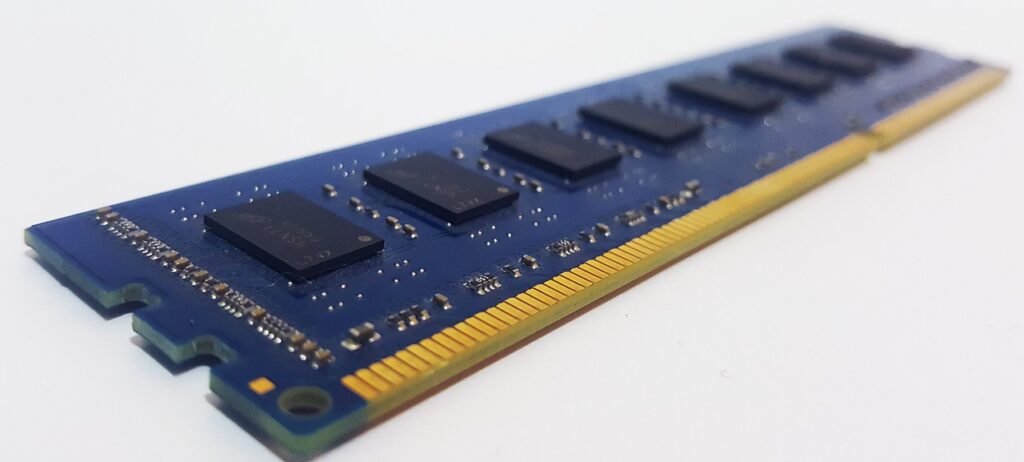
Best RAM for laptop:
Laptop memory optimization is a surefire way to boost your laptop’s performance. By understanding the importance of upgrading and implementing various optimization techniques, you can free your laptop’s full potential. If you’re a student, professional, or gaming lover, a well-optimized laptop will undoubtedly enhance your computing experience. Invest in the right laptop memory and follow the optimization tips shared in this guide to supercharge your laptop today!
Check out: Ram Memory DDR4 vs DDR5
Check out: Best Battle Royale Games In Dubai