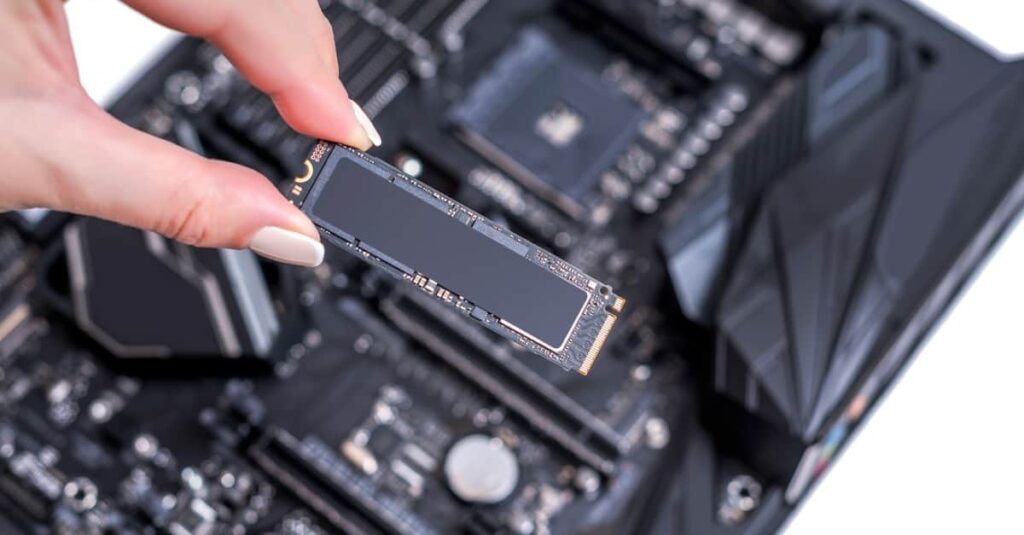Introducing NVMe (Non-Volatile Memory Express) SSDs—a leap in storage technology that’s rewriting the speed rulebook. Unlike traditional hard drives or older SATA SSDs, NVMe SSD turbocharges performance by tapping into flash memory’s full potential. How? Through a high-speed PCIe interface called Peripheral Component Interconnect Express.
Think of it as a data autobahn—minimal delays, maximum speed. This translates to lightning-fast read-and-write actions that set new standards. From zippy OS boots and smooth multitasking to instant file access, NVMe SSDs transform your computing experience.
They’re the superheroes of modern storage, offering unrivaled speed and efficiency for those craving next-gen performance.
Best NVME SSD For Gaming
Elevate your gaming with the best NVMe SSDs: Samsung 980 PRO for speed, WD Black SN850 for seamless performance, Seagate FireCuda 530 for storage, and more.
- Samsung 980 PRO: Elevate gaming with PCIe 4.0 speed and responsiveness.
- WD Black SN850: Seamlessly tackle games with remarkable read/write speeds.
- Seagate FireCuda 530: Ample storage meets NVMe speed for extensive game libraries.
- Corsair MP600: Experience the future with PCIe 4.0 performance.

- Crucial P5: Unleash gaming potential with impressive speeds and reliability.
- Sabrent Rocket 4 Plus: Dominate with ultra-fast PCIe 4.0 capability.
- ADATA XPG Gammix S70: Uncompromised gaming speed and endurance.
- Gigabyte Aorus NVMe Gen4: Unlock the Gen4 advantage for peak gaming.
- Kingston NV1: Budget-friendly with noticeable gaming enhancements.
- TeamGroup Cardea A440: Seamless gaming experience with advanced NVMe technology.
SATA SSD For Your Laptops For Faster Gaming Experience
Enhance laptop gaming with a SATA SSD. Enjoy faster load times, smoother gameplay, and responsive performance for an immersive gaming experience that won’t leave you waiting.
- Elevate Your Gaming: Upgrade to a SATA SSD for laptops and unlock faster loading times, reducing in-game delays.
- Seamless Transitions: Say goodbye to long loading screens and experience smoother transitions between game levels and scenes.
- Quick Boot-Up: Enjoy near-instant boot times, getting you into your games without the wait.

- Fluid Gameplay: Reduce stuttering and lag during gameplay with improved data access speeds.
- Responsive Controls: Experience more responsive controls and character movements for a heightened gaming experience.
- Rapid File Access: Retrieve game assets swiftly, enhancing overall performance and keeping you immersed in the action.
- Multi-Game Agility: Install multiple games without sacrificing performance, thanks to ample storage and speed.
- Optimized Loadouts: Load games faster and optimize load-outs swiftly in multiplayer scenarios for a competitive edge.
- Smooth Open Worlds: Navigate open-world games seamlessly, without frustrating texture pop-ins.
- Future-Proofing: Future games will benefit from the continued performance boost of SATA SSDs, ensuring longevity in your setup.
Do NVMe SSD Fit In Laptops?
NVMe SSDs are tailor-made for laptops. Crafted in the sleek M.2 form factor, they seamlessly slide into the heart of modern laptops. Think of them as tiny speed titans, combining compact size with blazing-fast performance.
Upgrading your laptop with an NVMe SSD means saying farewell to sluggish boot-ups, welcoming snappy app launches, and embracing an overall smoother digital ride.
They’re like a turbo boost for your laptop, injecting it with the zip it deserves. So, if you’re eyeing a laptop upgrade, the answer is a resounding yes – NVMe SSDs fit like a glove and perform like a dream.
The Difference Between NVMe And SATA SSDs
The world of SSDs can be complex, but understanding the difference between NVMe and SATA SSDs is key to making an informed choice for your needs.
NVMe SSDs: Speed Demons
NVMe (Non-Volatile Memory Express) SSDs are the speed champions. They use a high-speed PCIe interface, akin to a data superhighway, resulting in lightning-fast read and write speeds. Ideal for gaming, content creation, and data-intensive tasks, NVMe SSDs unlock unparalleled performance and responsiveness.
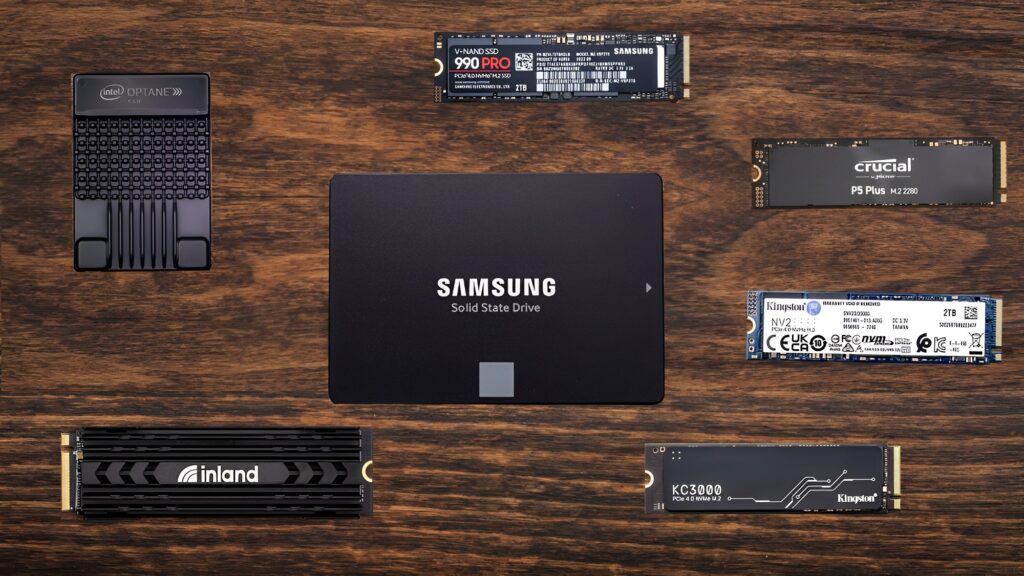
SATA SSDs: Reliable All-Rounders
SATA SSDs, on the other hand, are like reliable workhorses. They use the familiar SATA interface, providing substantial speed upgrades over traditional HDDs. While not as lightning-fast as NVMe, SATA SSDs offer a significant performance boost, making them great for everyday computing and multitasking.
Which One’s Right for You?
If you crave top-tier performance and have demanding tasks, NVMe is the way to go. For everyday computing and a noticeable speed boost over HDDs, SATA SSDs are a solid choice. Both options outshine HDDs in terms of speed, durability, and efficiency.
In summary, NVMe SSDs are the racers, while SATA SSDs are the versatile companions. Determine your needs, and let the choice between them rev up your digital experience.
Fastest SATA SSD For Gaming
Supercharge your gaming experience with the Samsung 870 EVO, the ultimate SATA SSD designed for gamers. Its blazing read and write speeds guarantee swift game loading, fluid transitions, and uninterrupted gameplay. If you’re in pursuit of top-tier performance, this SSD stands as the prime pick for gamers aiming for excellence.

Best SSDs For PC Gaming In 2023
Discover the ultimate SSDs for PC gaming in 2023: Samsung 980 PRO for speed, WD Black SN850 for seamless performance, Crucial MX500 for affordability, Seagate FireCuda 520 for storage, and more.
- Samsung 980 PRO: Unleash speed with PCIe 4.0.
- WD Black SN850: Seamless gaming performance.
- Crucial MX500: Balancing speed and affordability.
- Seagate FireCuda 520: Ample storage with NVMe speed.
- Corsair MP600: Pushing performance limits.
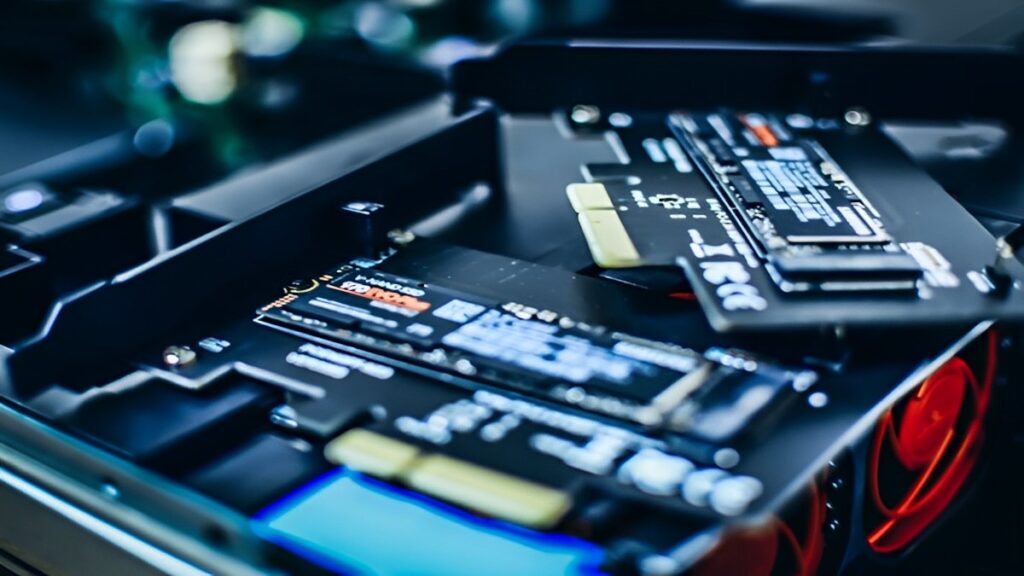
How Much Faster Is An NVMe SSD Than A SATA SSD?
NVMe SSDs have read and write speeds that can be many times faster than SATA SSDs thanks to their high-speed PCIe interface, resulting in speedier boot times, quicker app launches, and smoother data transfers for an improved computing experience overall.