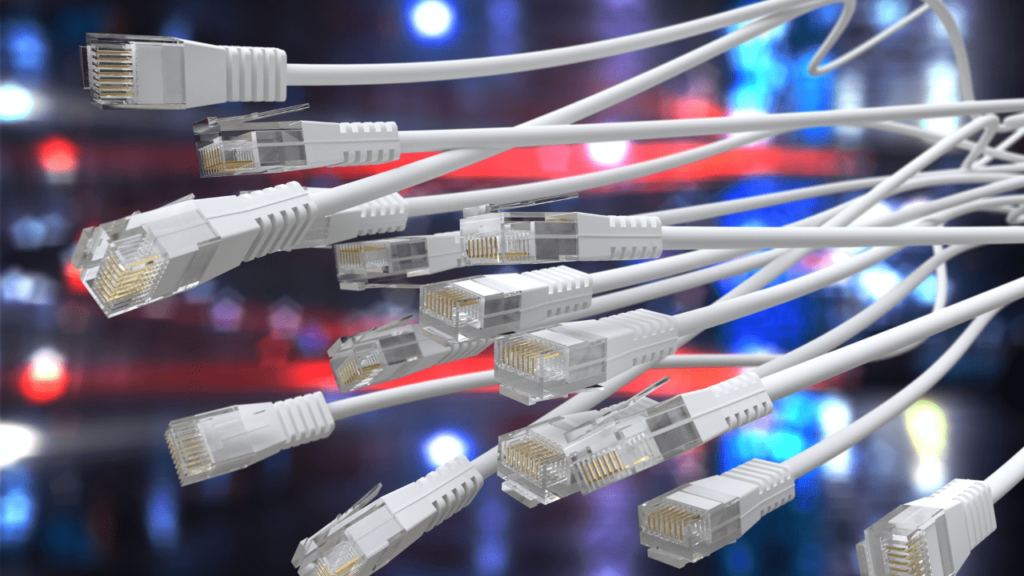In Dubai, UAE, knowing the difference between WAN vs LAN cable is important for good internet connections. WAN (Wide Area Network) cables, like fiber optics, help Dubai stay connected to the rest of the world. LAN (Local Area Network) cables, like Ethernet, are for connecting devices in your home or office.
Both types of cables are essential for Dubai’s internet, making it easy to share information with others nearby and far away, which helps people work and communicate better.
I. Wan vs Lan Cable Which is Better?

1. Purpose:
- WAN Cable: Ideal for long-distance connections across cities or even continents.
- LAN Cable: Best for local connections within homes or offices.
2. Distance:
- WAN Cable: This covers extensive distances, making it suitable for global connectivity.
- LAN Cable: Limited to shorter distances, typically within a single location.
3. Speed:
- WAN Cable: Offers high-speed data transfer, crucial for fast internet and global networking.
- LAN Cable: Provides exceptional speed for local data sharing and efficient network performance.
4. Usage:
- WAN Cable: Essential for connecting to the internet and accessing global resources.
- LAN Cable: Used for local network connections, such as sharing files, printers, and devices.
5. Cost:
- WAN Cable: Typically more expensive due to advanced technology and longer-distance capabilities.
- LAN Cable: More cost-effective for local networking needs.
6. Reliability:
- WAN Cable: Reliable for global connectivity but may be susceptible to external factors like weather.
- LAN Cable: Highly reliable for local connections, with minimal interference.
7. Installation:
- WAN Cable: Requires professional installation and may involve complex infrastructure.
- LAN Cable: Simple to install and configure, often a DIY project.
8. Scalability:
- WAN Cable: Scalable for expanding global networks but involves additional costs.
- LAN Cable: Easily scalable within a local environment as needed.
9. Use Cases:
- WAN Cable: Essential for businesses with global operations, internet service providers (ISPs), and long-distance data transfer.
- LAN Cable: Suitable for home networks, offices, and small to medium-sized businesses with local networking needs.
In summary, the choice between Wan Vs Lan cable depends on your specific requirements. WAN cables excel in connecting you to the wider world, while LAN cables are perfect for creating efficient local networks within your immediate surroundings.
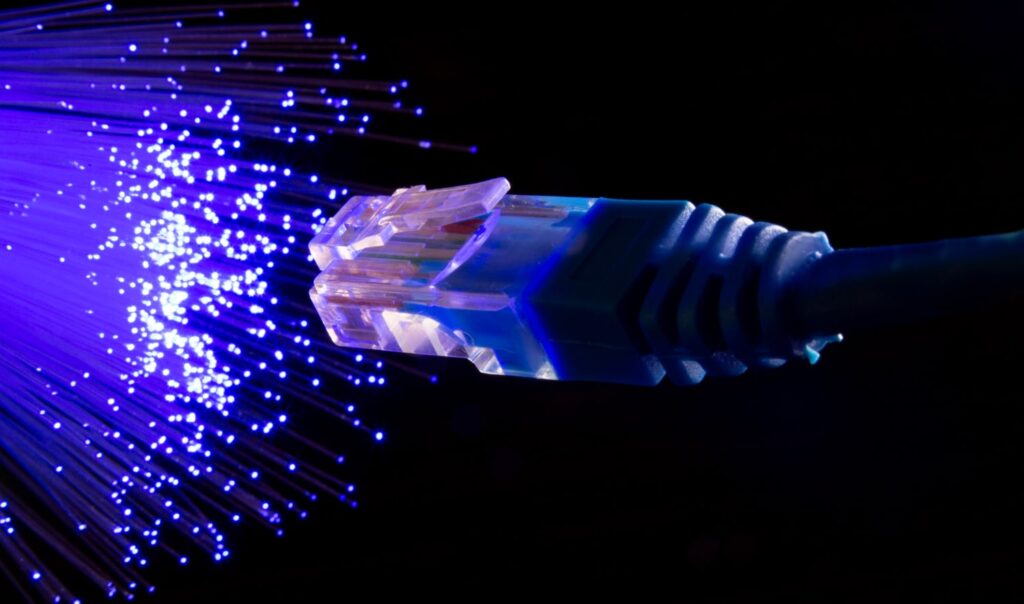
II. Wan Cable Types
Types of WAN Cables: Connecting the World
1. Fiber Optic Cables:
- High-speed and reliable, fiber optic cables transmit data using light signals.
- They are the backbone of global internet connections, including undersea cables connecting continents.
2. Coaxial Cables:
- Commonly used for cable television, coaxial cables also serve WAN purposes.
- They offer decent data transmission speeds, making them suitable for some WAN applications.
3. Ethernet Cables:
- Ethernet cables aren’t limited to LANs; they can be used for WAN connections, especially in short-distance scenarios.
- Ethernet over Copper (EoC) is an example of this.
4. Microwave Links:
- Microwave technology enables wireless point-to-point WAN connections.
- It’s useful for bridging gaps in remote or rugged terrains.
5. Satellite Connections:
- Satellites facilitate WAN access in remote areas.
- They offer global coverage but may have latency issues.
6. Cellular Networks (4G/5G):
- Mobile networks like 4G and 5G provide WAN connectivity on smartphones and mobile devices.
- They’re versatile and widely used for on-the-go internet access.
7. DSL (Digital Subscriber Line):
- DSL uses existing telephone lines for WAN access.
- It’s common in residential and small business settings.
8. ISDN (Integrated Services Digital Network):
- ISDN delivers digital voice and data services over traditional phone lines.
- It’s less common today but still in use for some applications.
9. T1 and T3 Lines:
- T1 and T3 lines offer dedicated and high-speed WAN connections.
- They are used by businesses for reliable data transmission.
10. SD-WAN (Software-Defined WAN):
- SD-WAN leverages software to optimize WAN traffic over various types of connections.
- It’s known for its flexibility and cost-efficiency.
Each type of WAN cable has its strengths and use cases, catering to a wide range of connectivity needs. The choice depends on factors like distance, speed requirements, and geographic location.
III. Wan Vs Lan Cable Connection
- LAN vs WAN: LANs are localized networks, while WANs cover larger areas.
- Connection Bridge: LAN to WAN connects local devices to external networks like the Internet.
- Internet Access: LAN devices gain web access through this connection.
- Communication: LAN-to-WAN links enable email, web browsing, and cloud services.
- Routers and Gateways: These devices manage data flow between LAN and WAN.
- Data Routing: Routers direct data packets from LAN devices to the appropriate destinations.
- Seamless Connectivity: LAN-to-WAN connections ensure uninterrupted online access.
- Office Networks: Businesses rely on LAN-to-WAN links for remote work and data sharing.
- Home Networks: Home networks use LAN-to-WAN for internet connectivity and smart devices.
- Global Reach: WANs connect LANs worldwide, supporting global communication.
A. Do I Plug ethernet Into WAN or LAN?
You should plug the Ethernet cable into the LAN (Local Area Network) port, not the WAN (Wide Area Network) port, on your router. WAN vs LAN cable choices are crucial for proper network setup. LAN ports are for connecting local devices, while WAN ports are for external internet connections.
B. What is Wan/Lan Port On CenturyLink Modem?
The CenturyLink modem features both WAN (Wide Area Network) and LAN (Local Area Network) ports. The WAN port connects to the external internet source, such as a DSL or fiber line, while LAN ports facilitate connections to local devices, like computers and printers. Understanding WAN vs. LAN ports is key to setting up your network correctly.