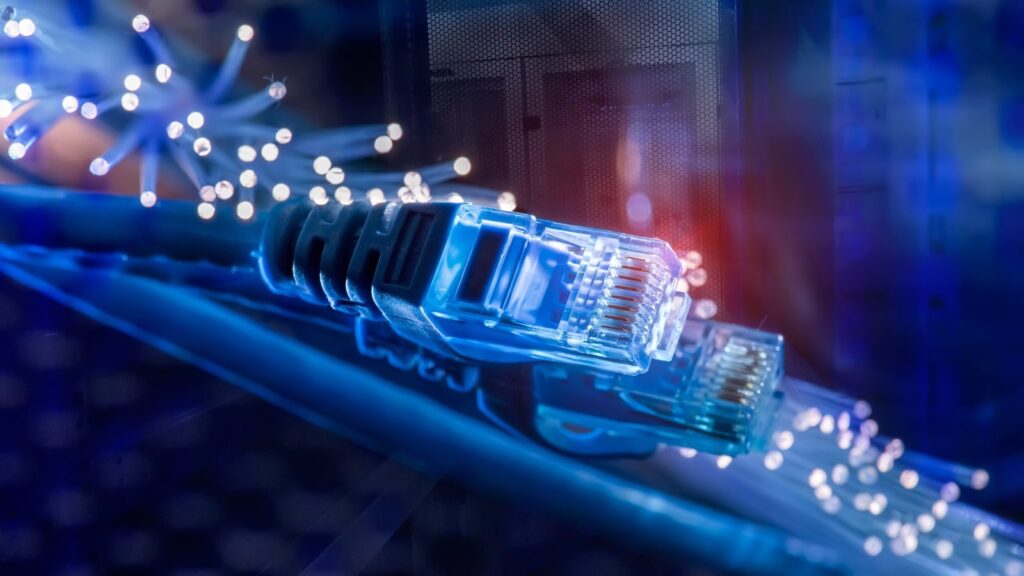Ethernet: As Dubai and the UAE look to the future, Ethernets will keep playing a big role. Just like how roads help cars move around, Ethernets help information travel across computers. This is important for making sure Dubai stays a cool place with awesome technology. So, whether you’re in Dubai, the UAE, or anywhere else, remember that Ethernets is the secret helper that keeps our digital world spinning.
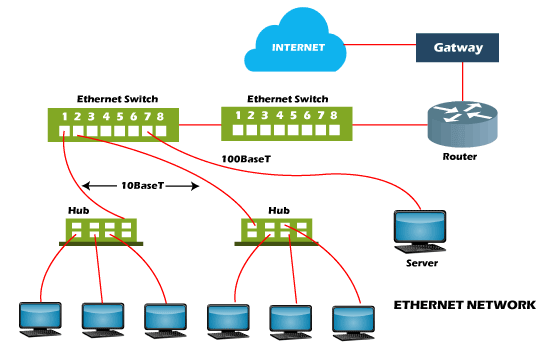
Remember, Ethernets is like the secret sauce that lets computers share things quickly, and in places like Dubai and the UAE, it’s a key ingredient in making technology work better for everyone.
Best USB Female To Ethernet Adapter
Discover the best USB Female to LAN adapter for seamless connectivity in Dubai and the UAE. Stay connected effortlessly. These adapters offer fast and reliable internet connections for laptops and devices without LAN ports. Perfect for Dubai’s tech-savvy environment.
- Anker USB to Ethernet Adapter: Anker’s reliable adapter offers seamless LAN connectivity for laptops and devices with USB ports. Enjoy stable internet connections and faster data transfers.
- TP-Link USB Ethernets Adapter: TP-Link’s compact adapter ensures high-speed networking on the go. Its plug-and-play design is perfect for laptops and tablets without built-in Ethernet ports.
- Cable Matters USB to Gigabit Ethernet Adapter: Get Gigabit speeds with Cable Matters’ adapter. It’s compatible with USB 3.0 and provides a reliable, lag-free internet experience.
- AmazonBasics USB 3.0 to Ethernet Adapter: This affordable adapter is easy to set up and works well with Windows and Mac devices. Enjoy consistent internet speeds for browsing and streaming.
- StarTech USB 3.0 to Gigabit Ethernet adapter: StarTech’s sleek adapter is perfect for boosting connectivity on ultrabooks and tablets. It supports Wake-on-LAN and energy-efficient Ethernet.

- UGREEN USB Ethernet Adapter: UGREEN’s compact adapter is great for connecting devices to wired networks. It’s compatible with a range of operating systems and offers reliable performance.
- Plugable USB 3.0 to Ethernet Adapter: This adapter supports full duplex operation, ensuring fast data transfers. It’s ideal for devices with limited networking capabilities.
- Dell USB 3.0 to Ethernet adapter: Dell’s reliable adapter is designed for business users. It offers a secure and speedy LAN connection for your laptop.
- Lenovo USB-C to Ethernet Adapter: Designed for modern devices with USB-C ports, Lenovo’s adapter is a great choice for laptops and tablets. Enjoy stable networking wherever you go.
- Microsoft Surface Ethernet Adapter: Specifically designed for Surface devices, this adapter ensures a seamless LAN connection for enhanced productivity.
Incorporating these adapters into your setup can provide a stable and faster internet connection, especially for devices lacking built-in LAN ports. Choose the one that suits your needs and experience smoother browsing, streaming, and data sharing.
These Are the Best LAN Cable
Cat 6 FTP Ethernet RJ45 Extension Male/Female NW112
Cat 6 FTP Ethernets RJ45 Extension (Male/Female) The NW112 is a versatile solution for extending network connectivity. With a Cat 6 FTP configuration, it maintains robust data transmission and signaling characteristics, making it ideal for a variety of network applications.
Types Of Ethernets In Computer Networks
Ethernet is a technology that helps devices talk to each other within a local network. As technology progressed, Ethernets evolved to carry more data at faster speeds. Let’s look at some important types of Ethernets used in computer networks:
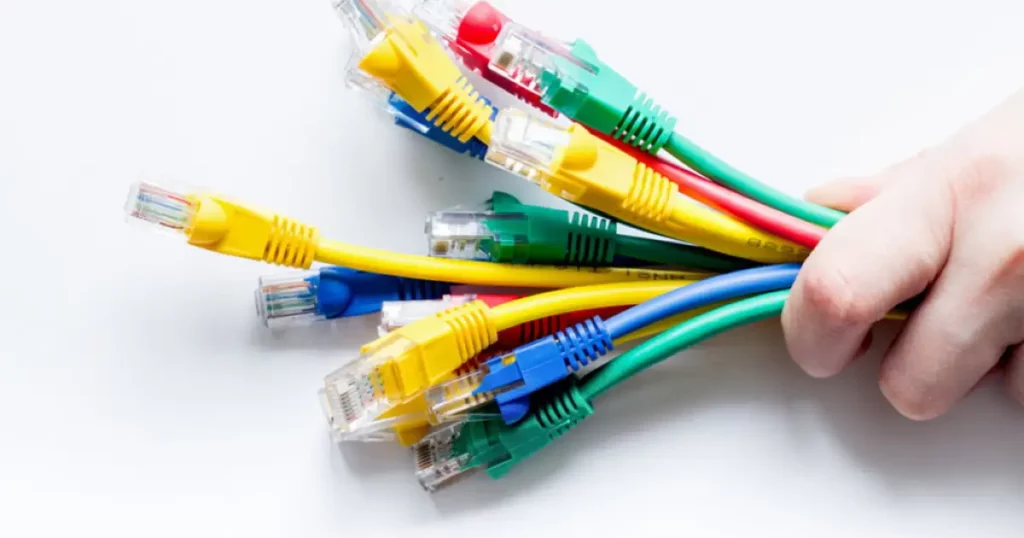
1. Ethernets (10BASE-T):
First appeared in the early 1980s.
Uses special cables to work.
Moves data at 10 megabits per second (10 Mbps).
Often seen in older local networks.
2. Fast Ethernet (100BASE-TX):
Came around in the early 1990s as an upgrade.
Works with regular cables.
Moves data at 100 Mbps.
Ten times faster than basic Ethernet.
3. Gigabit Ethernet (1000BASE-T):
Showed up in the late 1990s.
Also uses regular cables.
Moves data at 1 gigabit per second (1 Gbps).
A big step up from Fast Ethernet.
4. 10-Gigabit Ethernet (10GBASE-T):
Developed in the early 2000s.
Uses regular cables.
Moves data at 10 Gbps.
Great for handling lots of data.
5. 40-Gigabit Ethernet (40GBASE-T):
Created to handle more data.
Works with regular cables.
Moves data at 40 Gbps.
Common in big data centers.
6. 100-Gigabit Ethernet (100GBASE-T):
Made for really high speeds.
Works with regular cables.
Moves data at 100 Gbps.
Used in major data centers and important networks.
7. 25-Gigabit Ethernet (25GBASE-T):
Found between 10 Gbps and 40/100 Gbps.
Works with regular cables.
Moves data at 25 Gbps.
Used in super-fast server connections.
8. Ethernet Over Fiber (10GBASE-SR):
Uses special light cables.
Goes really fast and far.
Options include 10 Gbps and even faster.
9. Ethernet Over Coaxial Cable (MoCA):
Uses existing TV cables for network connections.
Great for home networks and sharing media.
10. Power over Ethernet (PoE):
Sends power and data through one cable.
Handy for things like cameras and phones.
Comes in different types, with some giving more power.
Remember, Ethernets keeps improving to match our needs. The type of Ethernets we use depends on how fast we want data to move, how far it needs to go, and what we’re using it for.
Fast Ethernets And Gigabit LAN In Computer Networks
Fast Ethernet:
Fast Ethernets, an upgrade from traditional Ethernets, operates at up to 100 Mbps, enabling high-speed data transfers over local networks. It uses a familiar twisted-twin cable, making it a cost-effective upgrade for advanced network speeds.
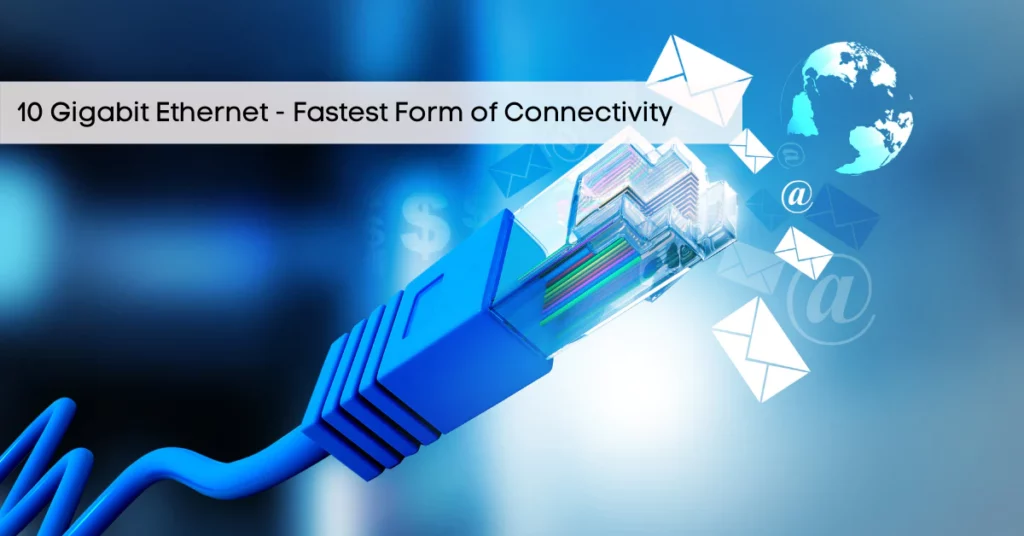
Gigabit Ethernet:
Gigabit Ethernets further increase speed, to 1 Gbps. The 1990s saw an increase in adoption, surpassing Fast LAN. This technology is crucial for processing large amounts of data quickly, improving network performance.
What Is The Performance Of The Ethernet Network?
LAN network exhibits impressive performance, supporting data transfer rates from 10 Mbps to 100 Gbps. In Dubai, UAE, these networks are essential for seamless communication, powering everything from businesses to homes. Fast Ethernets and Gigabit LAN are commonly used, providing efficient connectivity in Dubai’s tropical landscape.

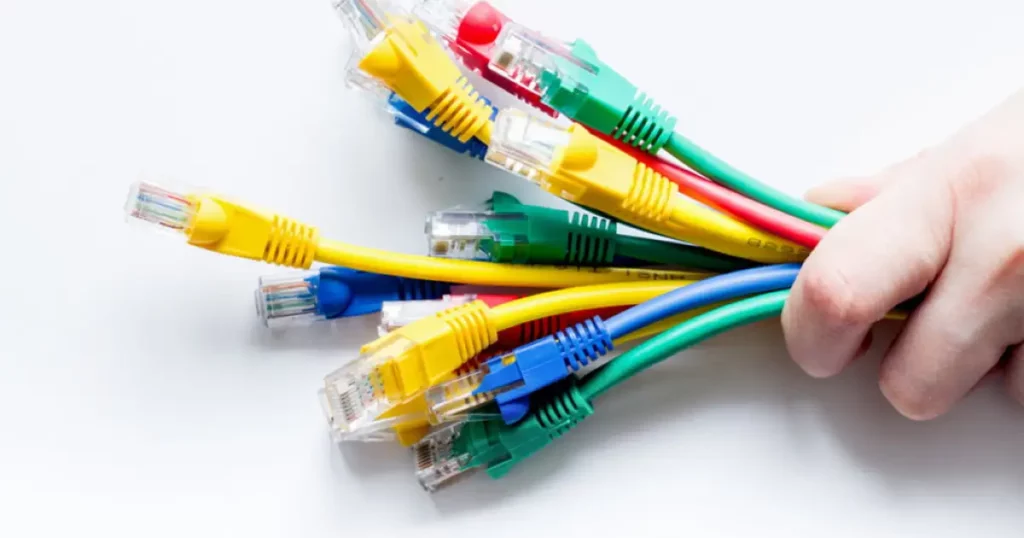
What Is the Function Of The Ethernets?
Ethernets play an important role in connecting devices in a local area network (LAN). In Dubai, UAE, it forms the backbone of communication, connecting offices, homes, and organizations. Enabling seamless data sharing and resource consumption, Ethernets intensifies the digital heartbeat of Dubai’s dynamic landscape.